Your Water Witch has the capacity of storing up to 28 days worth of runtime statistics and the past six faults that have occured.
These are useful tools to help you diagnose issues when a fault occurs.
Runtime Log
The Runtime Log provides an average of the past 28 days, plus a daily summary of operation.
Viewing the Runtime Log
- Hold ENTER for three seconds to open the Runtime Log.
- Press the ↑ and ↓ buttons to cycle through the daily runtime total for each of the past 28 days.
The first figure you will see is the average daily runtime across the previous 28 days.
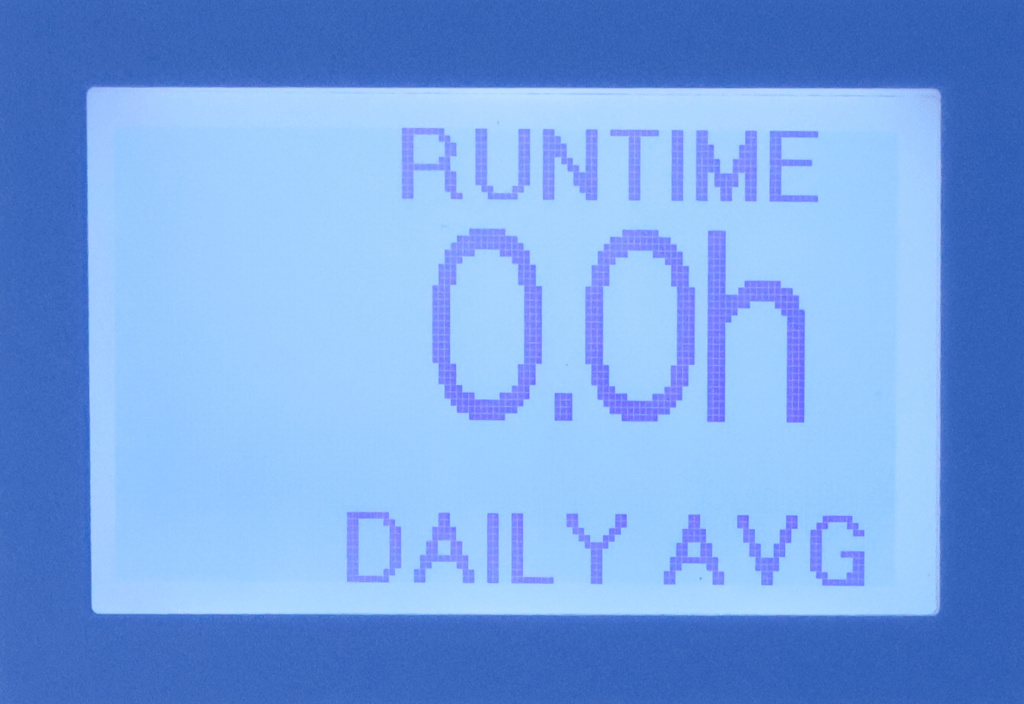
All days as referred to in the log are complete 24 hour periods.
The current 24 hour period is displayed as TODAY-00 and each 24 hour period prior is recorded as TODAY-01, TODAY-02 etc., in reverse chronological sequence.
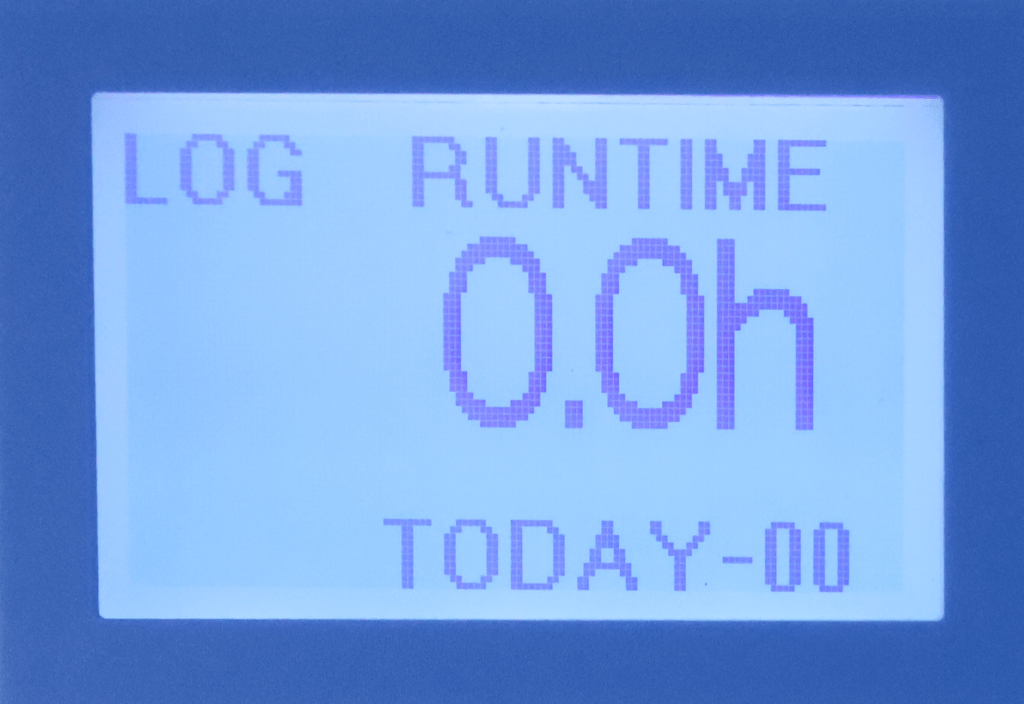
Press MODE to return the unit to AUTOMATIC operating mode.
Fault Log
The Fault Log provides details of the last six faults recorded by the unit.
Viewing the Fault Log
- Hold ↓ and ENTER for three seconds to open the Fault Log.
- Press the ↑ and ↓ buttons to cycle through the faults recorded within the log.
- Press MODE to return the unit to AUTOMATIC operating mode.
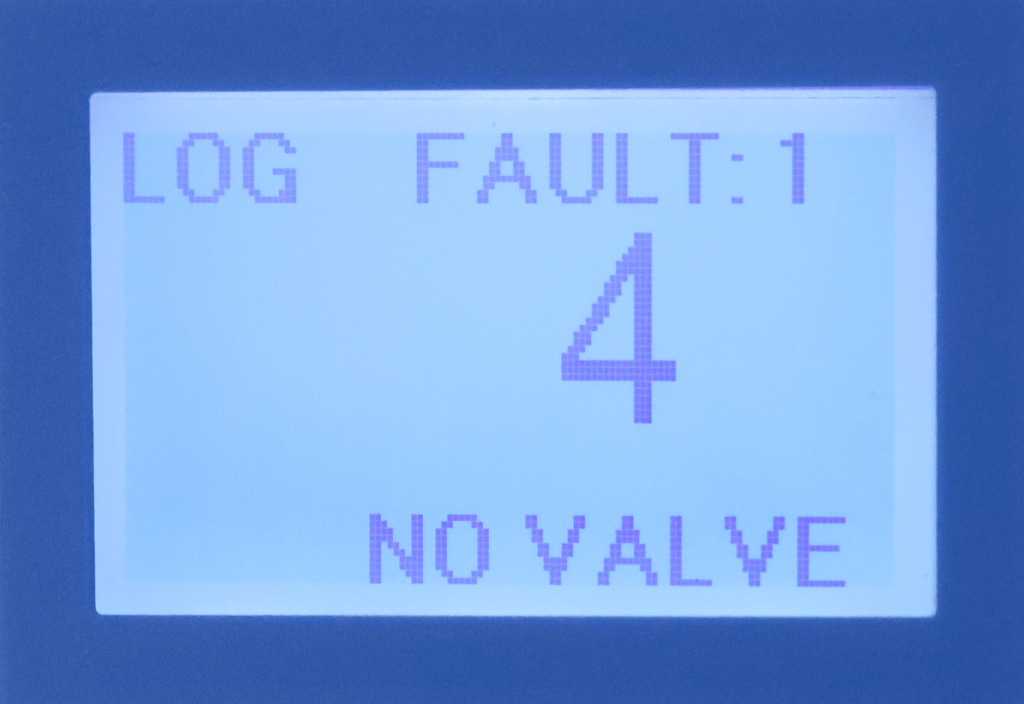
For details of fault codes and debugging support, see Fault Codes.