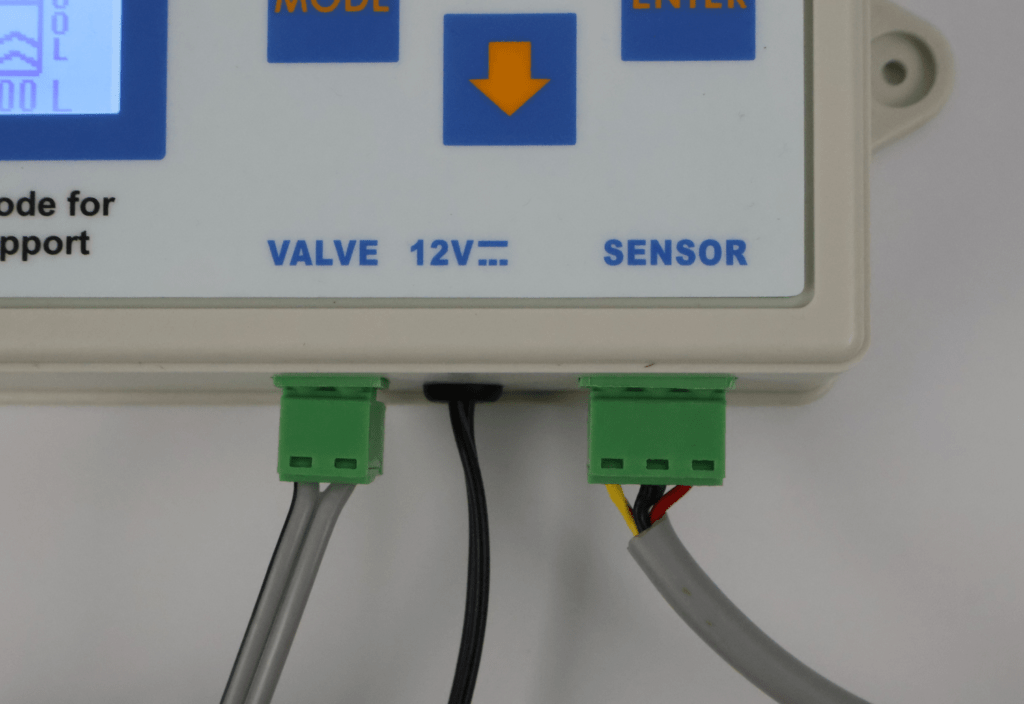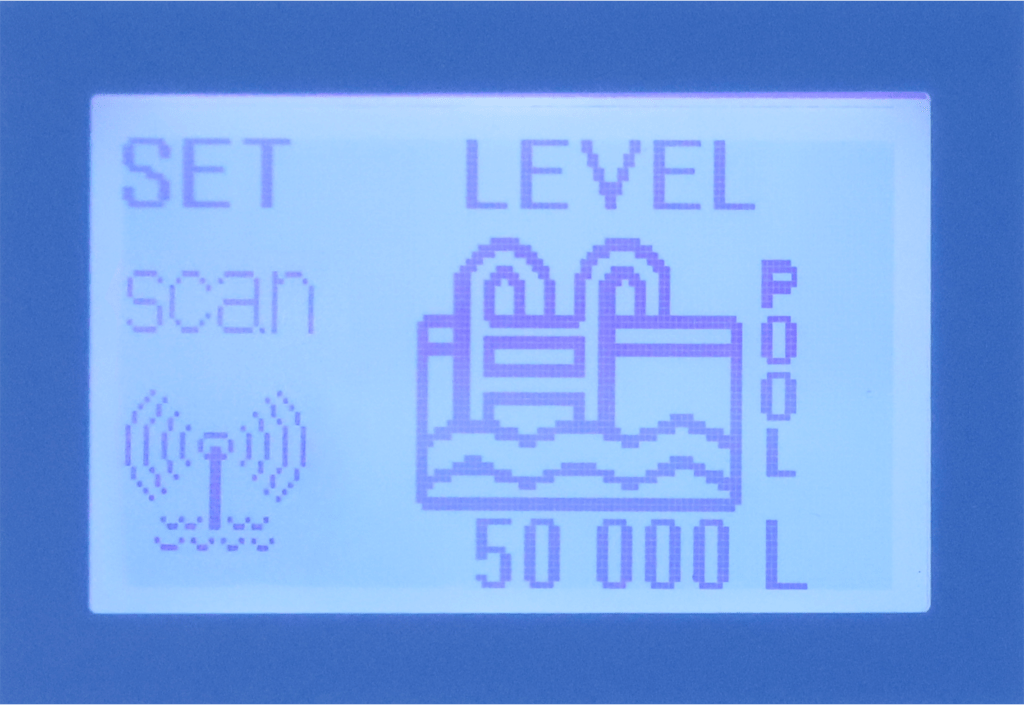NOTE: This method can be used to test both the sensor and solenoid functionality.
Steps
Press the MODE button until SET LEVEL is displayed.
Lift the end cap from the balance line and carefully remove the sensor from the pipe.
Now that the sensor is above the water level, check that the display says ‘FILL’.

If it doesn’t, check the green plug and the individual wires are connected correctly.

Remove the plug labelled as sensor If the control box still does not say ‘FILL’, you may have a damaged or defective sensor or cable. See Replacing a sensor & cable.
While the sensor is raised above the pipe, the pool should be filling with water through the solenoid valve line. If not, there may be an issue with the solenoid valve.
NOTE: If the display says ‘FILL’ and the pool is still not receiving water, you may have a problem with the solenoid or water source. See Issues with the solenoid valve.
Invert the sensor.

The display should now say ‘SCAN’ and the water flow stops. This indicates that your sensor is working correctly.
NOTE: This sensor can be activated by direct sunlight. Cover the underside of the sensor with your hand to ensure it is tested correctly.
After completing the above steps, lower the sensor back into the balance line and reattach end cap to pipe. Press ENTER to return to AUTOMATIC operating mode.